Today we will be covering all the different solutions available for you to store your NFT art, the process to store your NFTs, and why it is important to keep them in a secure place.
The Booming Market
NFTs or non-fungible tokens are all the rage today. And unless you are living under a rock, you must have heard of them.
NFTs are one of the fastest-growing sectors in the cryptocurrency industry, primarily due to the money they are attracting.
Early 2020’s, artist Beeple grabbed the headlines after he sold his digital art called “Everydays: The First 5000 Days” for a whopping $69 million.
Profile Picture (PFP) NFTs are particularly popular in the market with Larva Labs CryptoPunk 7523 purchased by DraftKings’ shareholder Shalom Meckenzie for $11.7 million.
Another popular PFP is Yuga Labs’ Bored Ape Yacht Club (BAYC) whose floor price, the lowest at which you can currently buy them, is as high as 68 ETH – well into six figures.
Even virtual lands are selling like hot pancakes. Someone recently spent over $3.5 million to buy the most expensive piece of virtual real estate in the blockchain game Decentraland.
Keep it safe
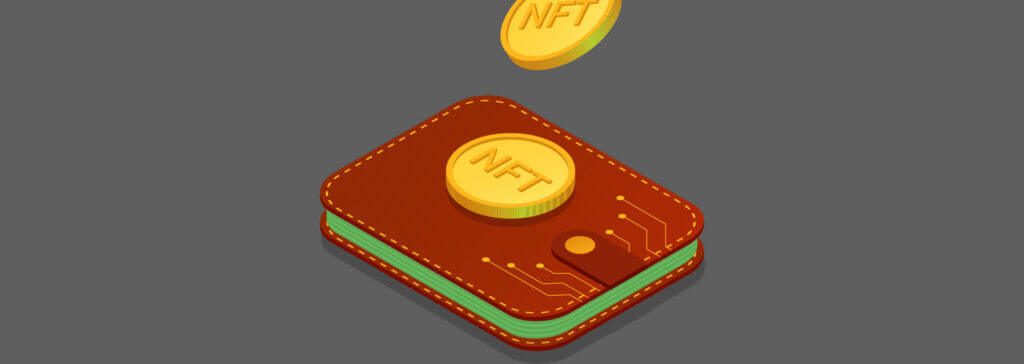
Before we go further, let me first share just what NFTs are.
They are simply digital assets that represent ownership of internet collectibles. These blockchain-based tokens contain identifying information that is recorded in smart contracts.
But this information is what’s making it all so exciting as it is what makes NFTs unique and allows, for the first time, to prove ownership of digital art and collectibles.
Now, with NFTs fetching millions of dollars, it is attracting the masses leading to the emergence of a hoard of new creators who are either buying or minting one.
So, if you are interested in NFTs and all the economic opportunities they bring with them — in the form of selling your own NFT, using it as a trade or investment, royalty payments, renting them out, play-to-earn games (P2E), staking, and NFT farming — it is of utmost importance that you know how to store NFTs.
You see, your NFTs don’t live on the blockchain, rather they are kept in a safe place or you can risk losing them in a hack or a theft.
When you buy an NFT, the token that you receive is stored on-chain, but the art piece that comes along with it is stored off-chain.
The reason is that the art file is usually of large size and the cost of storing such large files on-chain can be quite high.
You have three options to choose from when it comes to storing your NFT artwork and it includes a hardware wallet, software, or InterPlanetary File System (IPFS).
If you are finding it all absurd, don’t because this is no different from physical artwork where people have splurged a fortune on the likes of a Monet or a Van Gogh.
And just like one would spend a good amount of money to make sure they have chosen the right place to store them, the same applies to NFTs.
Types of Storage Available
Before deciding on the solution to store your NFTs, also make sure that the option you go with is compatible across different chains such as Ethereum, Solana, and Avalanche, as well as the marketplace you are using to buy or sell NFTs such as OpenSea and Rarible.
Now, let’s discuss in detail the options that are available to secure your NFTs.
Hardware Wallet
As we noted above, security is just as crucial for NFTs as it is for cryptos so you better not leave them on an exchange or a marketplace that exposes you to hacks, scams, and single points of failure.
As such, blockchain-based decentralized solutions offer token owners full sovereignty over their assets.
Ledger and Trezor are the most popular ones out there that allow for cold storage of your cryptos and NFTs. These wallets offer enhanced security and actually store the private keys that enable users’ access to digital wallets and holdings within it, offline instead of on the web.
An offline solution is the best way to store your NFTs and cold storage is one such option that is less susceptible to cyber-attacks, unauthorized access, and other vulnerabilities due to not being connected to the internet.
Software Wallet
While a hardware wallet is the most secure of them all, they are expensive and harder to use than a software wallet as such the latter is the most common one. Additionally, its user-friendly interface has the masses flocking to them.
MetaMask is one such popular crypto wallet that is free to use and has more than 10 million active monthly users. The popular examples of software wallets are:
Software wallets are a standard security solution for NFTs but they are online and vulnerable to attacks. Besides being subject to hacks in the past, software wallets also run the risk of fake applications.
So make sure you are downloading the original and approved application and not a fake one.
InterPlanetary File System (IPFS)
In simple language, IPFS is a P2P protocol that offers its users an off-chain storage option for their variety of interactive multimedia-based NFTs.
In IPFS, your files are distributed through content-based addressing, instead of standard location-based addressing.
Basically, whenever a user decides to store their NFT into an IPFS, it divides the file into multiple small segments and assigns a cryptographic hash and a unique identity to each of them.
The unique identity that we are referring to here is known as the content identifier (CID) in technical terminology.
Even if a hacker tries to falsify the content identifier of any segments of the file, IPFS will intimate the owner about the false data.
That is how it keeps its user’s files safe. Pinata is one of the prime examples of IPFS, and it has over 70,000 users worldwide.
The Process
Setting up a hardware and software wallet isn’t really that different.
Software wallets are an easy-to-use alternative to a hardware wallet and are of three types: desktop, online, and mobile.
A desktop wallet is usually developed by the team of a crypto project and is accessed through custom software for a coin. Just download the software from Github or coin’s website, install the software, and now create a wallet.
Online wallets like MetaMask are more secure than an exchange and interact with hardware wallets. To create a wallet, first, install the extension, create a new account, accept the terms of use, and after that, you’ll be prompted to create a new password. Make sure you write down your 12-word seed phrase and store it offline.
A mobile wallet runs on an app on your phone that stores the private keys directly on the app. Just install the application, walk through the setup steps, and make sure 2FA is enabled.
Hardware wallets have an interactive screen showcasing all the information as well as putting in a PIN. Once you have created a wallet, you receive a set of mnemonics, a 12-word seed phrase, that will help you unlock your wallet if you lose your keys so keep it safe like you will your most beloved thing.
You can write them on a piece of paper and then store it.
Storing NFTs on Ledger and Trezor Wallets requires a third-party app like MetaMask. To start with, you have to first connect either of these two to your computer with a USB port.
Now go to your MetaMask wallet, click on “Connect Hardware Wallet,” and choose the Ledger/Trezor account.
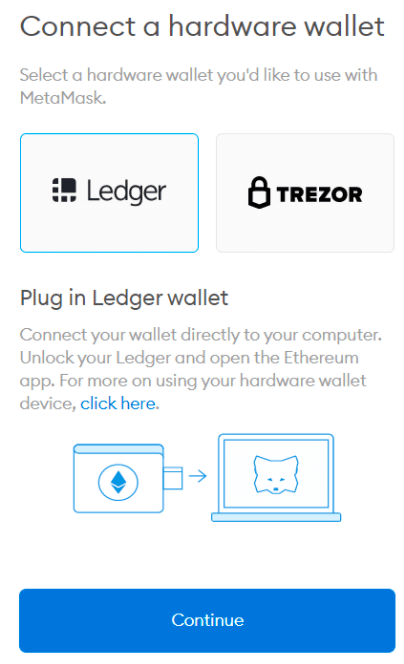
Once you have connected your Ledger or Trezor account, copy the deposit address, select the account in your MetaMask that contains your NFT, select the NFT you want to transfer, and click the transfer icon.
In the final step, type or paste your ledger wallet address into the address field. Once double-checked the address, click transfer.
But Why is it Important Again?
NFTs are currently used for art primarily but they go beyond that. They can represent anything from audio or videos and are expected to see their application in everything from music, ticketing, academic titles, copyright, and intellectual property rights, car ownership, house ownership, virtual reality as well as physical assets.
Through an immutable digital ledger, for the first time ever, blockchain has made ownership provable without any intermediaries in a trustless environment.
Besides proving ownership of digital content, NFTs are also unique and highly-valuable assets and you surely don’t want to lose your multi-million dollar fortune that can be avoided by choosing the right storage option.
As NFTs became a $41 billion market in 2021, fast catching up to the global fine art market’s size, it is making NFT owners and investors into targets for hackers.
In fact, over the past months, BAYC owners have been losing their NFTs left, right and center so much so that it has become a meme.
Another such case has been of a hacker stealing thousands of dollars worth of assets from “few” accounts on the NFT marketplace Nifty Gateway.
“We have seen no indication of compromise of the Nifty Gateway platform,” the company said in a statement, adding that the affected accounts lacked two-factor authentication (2FA) making it easy for hackers to gain access to users’ credentials and steal their assets.
This raised concerns regarding just how safe it is to leave your NFTs on these third-party solutions. ‘Not your keys, not your crypto’ surely applies to NFTs as well, which means if you do not hold your private keys, you do not own your tokens.
Conclusion
For now, the key use-case of NFTs is owning cool online items but if you are spending four-to-seven figures on an NFT, understanding blockchain and sophisticated and robust ways to keep your valuable NFTs safe becomes all that much more important.
And as NFTs continue to gain mainstream adoption, the industry has introduced options that range from cheap online platforms to expensive solutions for everyone and their different requirements.
While being your own bank is fun, it is also stressful. So, make sure when choosing any of these options, you are downloading only trusted applications, and in no case, and I mean no matter who asks for it, you do not share your private keys with anyone. Also, avoid using public computers to engage in NFT activity.