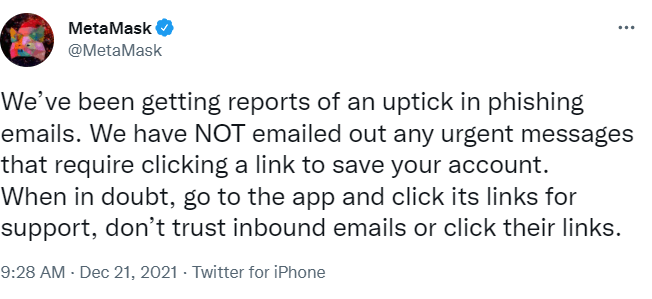The popular crypto wallet MetaMask has become a standard in the cryptocurrency space to interact with DeFi and now NFTs as well. Today’s we will cover how to set up a MetaMask wallet and connect it to an NFT marketplace.
Guide to connecting MetaMask to NFT marketplace
In this guide, we will be discussing the popular online wallet MetaMask that is used by millions of users, why it is important to use this software crypto wallet, safe practices to keep in mind, setting up the MetaMask wallet, and then connecting MetaMask to an NFT marketplace like OpenSea.
Non-fungible tokens (NFTs) have emerged as a promising solution to provable digital ownership.
And while one can right-click save an NFT, that screenshot won’t have the original ownership properties in the image’s metadata. And it is all about the exclusive right to this data.
NFT metadata is the core of an NFT, which is input in an NFT smart contract that is deployed on blockchains like Ethereum.
For now, NFTs are seeing their primary use case in digital artwork. The GIFs, memes, Profile Pictures (PFPs), and art that has been turned into NFTs are helping crypto gain mass adoption. The mainstream audience has been particularly flocking to the world of NFTs, thanks to the millions of dollars flowing into the NFT space.
In fact, “Everydays: The First 5,000 Days,” a piece of digital artwork by Beeple was one of the most expensive art pieces sold at an auction in 2021, finding itself among artworks by greats such as Picasso, Monet, van Gogh, and Rothko.
And if you want to join the NFT space as well and be a part of this exciting development by minting or buying some NFTs, we are here to help you with just that.
Today, we will be covering the portion where you have to connect your MetaMask wallet to the NFT marketplace.
MetaMask Wallet
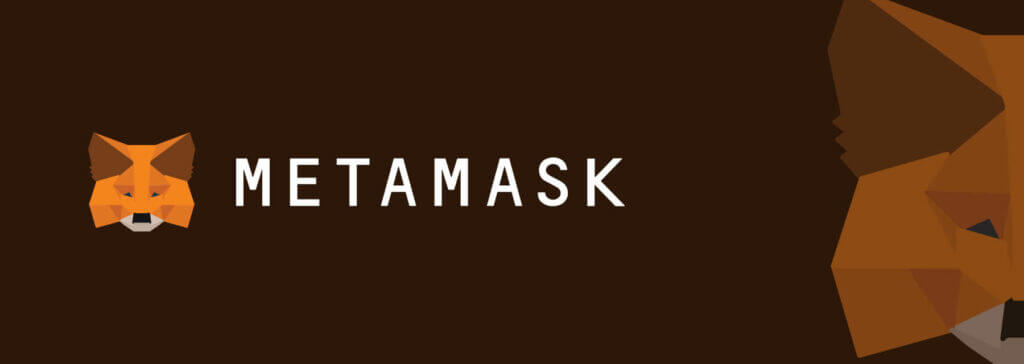
The popular crypto wallet, MetaMask, was launched in 2016 and developed by Ethereum software technology company ConsenSys, which was founded by Ethereum co-founder Joseph Lubin.
It is considered the best standard wallet to buy and store NFTs as well as interact with decentralized applications (Dapps).
This Ethereum wallet is used by 21 million people each month, as of mid-November 2021, a spike of more than 4x in just seven months. It was actually the NFT mania itself, besides decentralized finance (DeFi) that sent MetaMask’s monthly active users soaring.
MetaMask is available as both a browser extension and mobile app. Through MetaMask Institutional, the company is catering to institutional investors to provide more regulated and easier access to NFTs.
The extension version allows users on desktop devices using Chrome and Brave browsers to interact with decentralized applications. However, it currently requires visiting the NFT marketplace like OpenSea to view their NFTs.
But not for long, as recently, the company announced that its much anticipated NFT integration feature for browser extension is “coming very soon” as the team is putting the finishing touches on the Collectibles feature.
Mobile users of MetaMask can already access this NFT feature via their mobile wallet, and prominent collectibles like CryptoPunks and Bored Ape Yacht Club (BAYC) are some of the NFTs they can currently view.
Why is it Important?
The popular software cryptocurrency wallet allows users to send and receive cryptos, store and manage their account keys, broadcast transactions, and connect to different decentralized applications right from your web browser or the mobile app.
MetaMask further allows you to display and transfer your ERC-721 tokens directly. The ERC-721 is the original standard to create NFT on Ethereum, which ensures a token is unique. Other standards for Ethereum NFTs include multi-token standard ERC-1155 and composable NFT standard ERC-998.
MetaMask wallet allows you to view your collectibles and offers management elements such as a safe transfer function.
Not to mention, MetaMask is open-source software, has integrated exchanges like Coinbase to swap your crypto assets, and has reliable customer support.
While MetaMask aims to provide its users the control over their personal data and increase user privacy, there have been concerns about the potential for the browser extension to leak user information to web trackers. The most obvious drawback of using a web-based wallet that is always connected online is that it is at a greater risk of being hacked than hardware wallets like Ledger and Trezor.
How to Get Started?
If you are new to the NFT space, it can all be a bit overwhelming, but worry not, as we are here to help you through it all. Now that you have a basic idea of what MetaMask is and why it is a good place to start your NFT or crypto journey, let’s move to how you can connect your MetaMask wallet to the NFT marketplace.
Set up a MetaMask Wallet
Step-1: Start by searching for MetaMask on your web browser and click on the download button. Now install MetaMask for Chrome, where you will see a prompt to “Add extension.” If you are on mobile, you can install it on iOS or Android.
When downloading the link, make sure it is a direct link and stay away from sponsored links as fraudsters have been buying ads on Google to promote phishing sites. There have been many incidents of malicious browser extensions and fake MetaMask applications on app stores.
Step-2: After installing MetaMask, you can proceed to the ‘Get Started’ button. Once you do this, you will show you two options: “import wallet” or “create a wallet.”
The first option is for old users as it allows you to add an existing crypto wallet. As a new user, you have to hit the ‘Create a Wallet’ button.
Step-3: When creating a new wallet, you will have to create and confirm the password for your account. This password will be used to secure your MetaMask plugin. From there, once you have hit agree to the Terms of Use, you can click on the “Create” button.
Step-4: Now, you will get a Seeds Phrase page, where you click to reveal your 12 secret words, which are the only backup to your private keys. Copy this mnemonic seed phrase and store it in a safe location.
This secret group of words allows access to your digital assets stored in the wallet. You must not lose this phrase because if you do, you will simply lose access to your wallet and of course, all your assets in it.
Also, do not store your seed phrase on a device that is connected to the internet, and never on a Google drive, rather always offline — either on a piece of paper which is stored in a deposit box or on a steel plate for longevity. If you prefer to do so digitally, you can store it on a flash drive but even then you must not plug it into an internet-connected device.
Step-5: Once you have copied and secured your backup phrase in a secure destination, click on the “Next” button. Here you will have to provide all the words of the secret seed phrase in the correct order to confirm it.
Step-6: As you hit the “Confirm” button on your seed phrase, your wallet is set up.
In the next step, you can fund your account with some ETH or any other crypto required to engage in different activities. Besides transferring ETH to your account, you can also “Buy” ETH in the wallet using a debit card or Wyre payment method.
When you set up a MetaMask Wallet, an Ethereum public address is generated automatically, and it starts with an ”0x.”
Connect your Wallet
At this point, you are halfway done with the process. Now, we will start connecting the MetaMask Wallet to the NFT marketplace like OpenSea.
Step-7: Go to the NFT marketplace like OpenSea and click on your profile. Doing this will prompt you to “Connect” your crypto wallet. You have to choose the MetaMask wallet out of different available options.
Step-8: The NFT marketplace like OpenSea will then ask you to accept the terms and conditions on your MetaMask, which is a sign that your wallet is successfully connected. If all looks good to you, click “Sign.”
Now that you have connected your Metamask wallet to the NFT marketplace, you can start buying NFTs that catch your eye. This will require you to have enough crypto assets to cover the NFT price, gas fees, and the commission fee the marketplace charges.
Conclusion
Despite doing $23 billion in trading volume in 2021, NFTs are only in their nascent phase. It has started with digital artwork, but by changing the future of ownership, they can see their use case expanding to gaming, wearables, DeFi, events, music, social media, metaverse, digital identity, community platforms, and more.
But as NFTs gain traction, hacks and scams are also rising, so make sure you are being extra careful and taking robust security measures.
If you are new to the NFT game, make sure that you are not clicking on links from unknown parties asking you to sign contracts in MetaMask. When minting NFTs, make sure you have disconnected your wallet from the website after you are done with it.
Also, do not, ever, share your secret recovery phase with anyone, not even when contacting the support team of MetaMask. And back it up in secure locations. You can further use a password manager to create a strong password. Finally, do not trust anyone who is asking you to authenticate your wallet, and beware of fake websites.